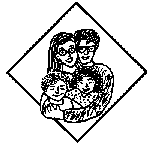Foreign Language
Resources for You
and Your Computer
Can your computer speak a foreign language? Mine can. In fact, it can even
understand and evaluate my attempts at speaking or writing in the language I am learning.
Can you teach your computer to speak another language too? It's probably easier than you
think. And once you "teach" your computer another language by loading the
appropriate software, it will be ready to help you learn. Granted, it's not quite the same
as having a live instructor, and you won't be able to carry on a conversation with your
computer, but you can get some surprising capabilities with just a sound card and
microphone. All of the programs will "speak" individual words so you can hear
what they sound like. Most will also allow you to record and playback your voice, so you
can listen to it and compare it to the proper pronunciation. Some will even analyze your
speech to rate your pronunciation or to determine if you have verbally answered a question
correctly.
To help you decide which might be best for you, we reviewed 7 different programs. Because
of the large file sizes for extensive audio and video clips, all of the programs we
reviewed came on CD-ROMs. We reviewed only the Spanish version of each of the programs to
give us a common point of reference, but we listed the languages available from each
company.

The Rosetta Stone
Mac: 4 MB RAM in system 7.1 or later,(2 MB RAM in system 6.0), HD, 1X
CD-ROM drive, 256 color display.
MPC: 486 SX or better, 4 MB RAM , 3 MB HD space, 1X CD-ROM drive, Windows
3.1 or 95, 256 color display.
Win/Mac CD-ROM, Illustrated user's guide, 125 page workbook. ECDFGIJS,
$395. Six language PowerPac CD $99, Six language Demo CD $9.95.
Fairfield Language Technologies, (800) 788-0822
This was the most expensive program we reviewed, and only its price keeps us
from recommending it as a top choice. Fortunately, you can experience the benefits of this
program through a couple of less expensive options. First, you can get a great demo disc
for only $9.95. It includes 12 selected chapters in each of 6 languages (full programs are
92 chapters). For $99 you can get their PowerPac CD with the first 22 chapters of their
Spanish, French, German, Dutch, Russian, and English programs all together.
Just what do we like about this program? We love its subtle and natural approach
to learning. You do not have to endure repetitive drills or lots of grammatical
information. Instead, you learn the same way you learned your first language: you are
immersed in the language and learn from context. Instead of doing translations, you learn
to think in the new language. Best of all, this happens so effortlessly that at first you
may not think you're learning anything. How is this magic accomplished?
While there are 12 run modes, the primary mode of operation involves being
presented with a group of 4 photographs (out of over 8,000 images) and a spoken phrase.
You then select the image that matches the phrase. Once a correct answer is selected, the
images are shuffled and you are given another spoken phrase. You get immediate feedback,
and you learn to directly associate what you see with what you hear, without going through
the process of translation. You learn to think directly in the new language, which is the
best way to achieve fluency. As you progress, the words and phrases build into sentences
and dialogues of increasing complexity. You will go from identifying simple objects such
as "dog" or "car," to listening to a complex set of directions and
identifying the map they represent.
This program is very flexible and will allow you to progress at you own pace and
adapt it to your own learning style. You can concentrate on reading comprehension,
listening comprehension, writing, or speaking. You can record your voice for comparison
with the native speakers, you can see and hear the material without having to give
responses, and you can enable testing and scoring options to monitor your performance.
While the literature says that the program is for beginning learners from ages 8
to adult, even our 4 year old was able to use it easily. All ages and abilities can be
accommodated. Completing the full program will take you to a level similar to 3 years of
high school instruction, or two years of college instruction. Level II programs are under
development to take you even further.
(For updated information since this review was
originally published and for special pricing, visit: http://www.FUN-Books.com/rosetta_stone.htm
)

Learn to Speak Spanish
Mac: 68030/25MHz or better (LCIII or Performa 450), 4 MB RAM, HD, 2X
CD-ROM drive, System 7.1 or higher, 256 color display.
MPC: 386 DX/33MHz or better, 4 MB RAM (8 recommended), 10 MB HD space, 2X
CD-ROM drive, Windows 3.1 or 95, 256 color display.
2 Win/Mac CD-ROM's, 350 page workbook. EFGIJS, $149-$99.
The Learning Company (800) 764-4568
This program receives our top value rating. It makes full use of the multimedia
capabilities of today's computers, it has lots of flexibility, and it's fun to use! Okay,
let's get straight to the fun part, and I'm not talking about games although this program
offers several. No, the real fun has to do with the speech recognition capability built
into the program (windows version only). You can record your voice and the program will
evaluate your pronunciation. It displays a dial like a gas gauge with a needle that will
swing from "tourist" to "native" depending on how well you do. This
feature immediately had the kids (and adults) challenging themselves to improve their
pronunciation to the coveted native level. Of course, it wasn't long before paroxysms of
laughter indicated the kids had discovered a new way to use this feature. They were
challenging themselves to trick the computer into giving them high ratings by using made
up words that approximated the Spanish, and they were just having fun listening to their
recorded voices.
This program covers all the bases. It uses 20 different native speakers to help
you adjust to the differences between individual people. You hear and see real people
speaking, you can record your voice to compare it to the native speakers, and you can let
the computer evaluate you pronunciation (Sometimes your own ears will still give you the
best evaluation). The course is divided into 30 chapters that center around activities or
situations you may encounter. For example, chapter titles include Getting a Taxi, Asking
for Directions, Ordering a Meal, and Talking About Your Family. In each chapter your are
given a basic vocabulary list. Most words include a little graphic that reinforces the
meaning of the word, and you can choose wether or not to have the English equivalent
displayed. You can also listen to the word in context while seeing and hearing the native
speaker use it in a sentence or dialogue. If you prefer, you can also choose to select
lessons by grammar topic rather than by activity chapters.
Each chapter gives you 10 more ways to work with and build upon the initial
vocabulary section. You can go through drills in which you are given the word in English
and have to answer in Spanish with voice recognition automatically determining if you
answer correctly. You can listen to and repeat an overview of a "story," move on
to the "action" in which native speakers carry out the roles in the story, and
go through various drills of fill in the blanks, drag and match, unscrambling words to
make sentences, and giving verbal or typed responses to questions. You can also play up to
7 games based on the vocabulary. There are also 10 cultural movies about Mexico that
provide over one hour of viewing with Spanish narration. You can choose to view or hide
the text of the narration in Spanish or English.
Our copy also came with their Pronunciation tutor program. This gave information
on the pronunciation of various letters and sounds for the language. In some cases it
provided actual video of a native speaker's face saying the word or sound along with an
animated graphic of inside the mouth to show proper tongue and mouth position. It provided
lots of ways to get you used to making unfamiliar sounds.

Spanish Now!
Mac: Mac II, 4 MB RAM, System 7.0 or later, 5 MB HD space, 1X CD-ROM
drive
MPC: 386 or better, 4 MB RAM , 5 MB HD space, 1X CD-ROM drive, Windows
3.1 or 95, VGA color display.
Win/Mac CD-ROM, Illustrated user's guide, EFGILRS, $129-$50. Samples of
other languages included.
Transparent Language (800) 752-1767
Even using a minimum install, this is one of the fastest responding of the
programs reviewed. Of course, this is partly due to the text based nature of the program
and the higher usage of hard drive space. This program is centered around text from three
authentic foreign language stories and articles referred to as titles. Over 200 additional
titles including literature, non-fiction, culture, business, current affairs, and travel
content are available for about $25 each.
Each title presents you with text that you can read, have read to you, or see
translated. Highlight a word and you can hear it or the entire sentence pronounced for
you. You can also see a translation of the individual word, a translation of the entire
sentence, and grammatical information. A few clicks of the mouse and you can see an
extensive analysis of the text with information about case, gender, conjugation and more.
You can also record your pronunciation of the word or sentence for comparison with the
native speaker. Your recording is also translated to a graphical representation that you
can compare to the graph of the native speaker. This has somewhat limited value as the
volume of your voice and the speed at which you speak can drastically alter your graph,
making it hard to compare graphs, but it does provide useful information to supplement
what your ears tell you.
Four games can also be played that involve typing in correct answers to
questions, crossword puzzles, or fill in the blanks. And you get sample titles in
different languages to try. Once you have the language "engine" you can add
other languages just by buying individual titles.

TriplePlay Plus! Spanish
MPC: 386 SX/25 MHz or better, 4 MB RAM , 1X CD-ROM drive, Windows 3.1 or
95, 256 color display.
CD-ROM, Illustrated user's guide, Living Language Dictionary/Phrasebook,
microphone EFGHJS, $99-$50.
Syracuse Language Systems (800) 688-1937
We've seen a visual approach, a verbal approach, and a text approach, so how
about a game approach to learning a language? TriplePlay Plus takes an immersion approach
using games, puzzles and stories in brightly colored comic strips. You can choose from six
subject areas, 21 games, 12 comic strip dialogues, and 3 levels. Many of the games present
you with a set of graphics pertaining to your chosen subject. You can start by having the
associated word or phrase for each picture pronounced by the native speaker as you repeat
what you hear. Voice recognition automatically tells you if your pronunciation is
acceptable. When you play the game, you are given a description of one of the pictures and
you have to say the word or phrase associated with it. Of course, you can play in
different modes so that you merely click on the appropriate picture instead of answering
orally, and you can have text displayed instead of the pictures.
The best mode of operation uses automatic speech recognition, and to ensure that you are
able to take advantage of this mode, the package comes with a free microphone.
Unfortunately, only the comic strip dialogs take full advantage of the capabilities of
this system. You can record your voice and play it back for comparison with the native
speaker only in the dialogs. All other sections use speech recognition to evaluate your
responses but don't allow you to hear your own voice. Also, in the dialogs you can choose
to hear the conversation spoken at a slower pace.
With no translations given, this program helps you to learn from context and to
think in the new language. If you just have to have translations, a paperback
dictionary/phrasebook is included.
Spanish Your Way
MPC: 486 DX/33MHz or better, 8 MB RAM, 0.8 MB HD space, 1X CD-ROM drive,
Windows 3.1 or 95, 256 color display.
CD-ROM, Illustrated user's guide, audio cassette, microphone, coupon for
free Let's Talk Spanish CD-ROM. FS, $125-$75.
Syracuse Language Systems (800) 688-1937
By the makers of TriplePlay Plus, Spanish Your Way basically takes the idea of
the comic strip dialogs and greatly expands them. You can engage in interactive
"branching conversations" from 6 topics. Your responses determine the direction
of the conversation. The program is very flexible. You can use your voice or the mouse to
respond, you can listen only, listen and see the text, see translations by word or
sentence, have individual words or entire sentences pronounced, and you can record and
playback your voice for comparison with the native speaker. Glossary and grammar guides
allow you to look up words and their definitions, hear them pronounced, conjugate verbs,
and more.
All-in-One Language Fun!
Mac: LCII or better, 4 MB RAM, 1X CD-ROM drive, System 7.0 or higher,
color display
MPC: 386 SX or better, 4 MB RAM , 1X CD-ROM drive, Windows 3.1 or 95, VGA color display.
Win/Mac CD-ROM, EFGJS (all included), $40-$28.
Syracuse Language Systems (800) 688-1937
Also by the makers of TriplePlay Plus, this excellent and inexpensive title is
our top pick as an introduction to foreign languages for young kids. The controls are very
simple, there are lots of colorful graphics, and no reading, writing, or spelling is
required. The program includes Spanish, French, German, Japanese and English on the same
CD. There are no translations, and basically two modes of operation; review mode and game
mode. In the review mode you can click on items to hear the associated word or phrase
pronounced. In the game mode, you listen to instructions or descriptions from the native
speaker and click on the correct picture. The emphasis is on hearing and understanding
hundreds of words and phrases which provide a strong foundation before you move on to
other programs that put more emphasis on speaking or writing.
El Profesor de Español
MPC: 1.7 MB HD space, 1X CD-ROM drive, Windows 3.1 or 95
CD-ROM, EFGHJS, $60-$30.
OPUS Instruments, Inc. (800) 600-9097
Takes a flash card approach to learning and adds a few twists. In the basic
learn mode, you are presented with an English word, its Spanish equivalent, and its part
of speech. You hear the word pronounced, see it used in a sentence, and may see some notes
about it. After you have reviewed the selected number of words, you are ready to be
quizzed. You are presented with an English word and have to type the Spanish equivalent.
There are also 2 games. In one you unscramble letters to spell a word, in the other you
unscramble words to form a sentence. Their literature says the program "emulates the
work of the teacher," and indeed this seems the most schoolish of the programs
reviewed. The emphasis on drill and review makes the program repetitive, but it keeps
records of performance, statistics of times and dates spent using the program, and sets
goals for usage per month for up to 3 different students. You also get cultural and
grammatical information, and pronunciation of over 1,200 words, but you cannot record your
voice for comparison to the native speakers. Try this one as an inexpensive way to build
your vocabulary.